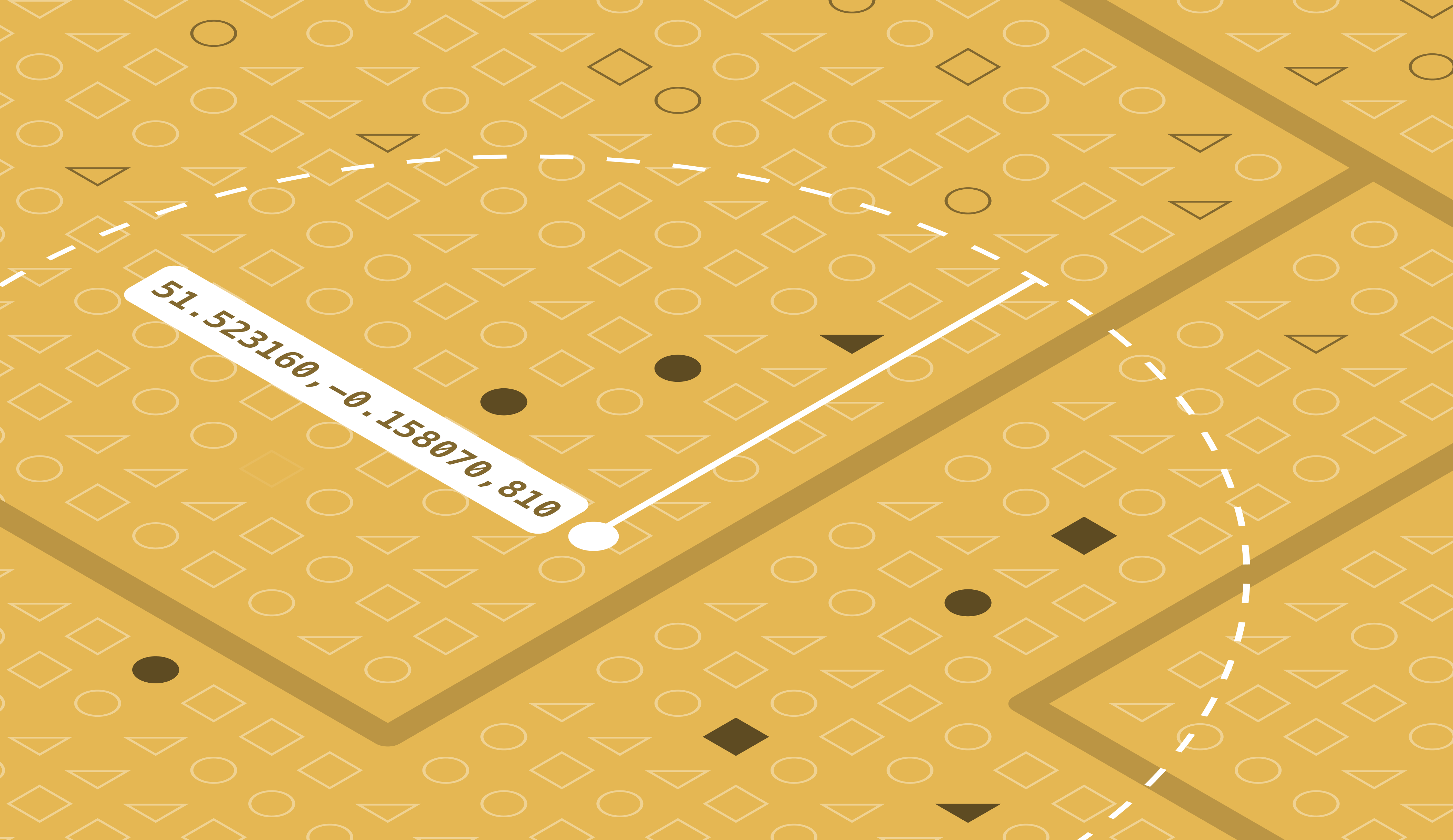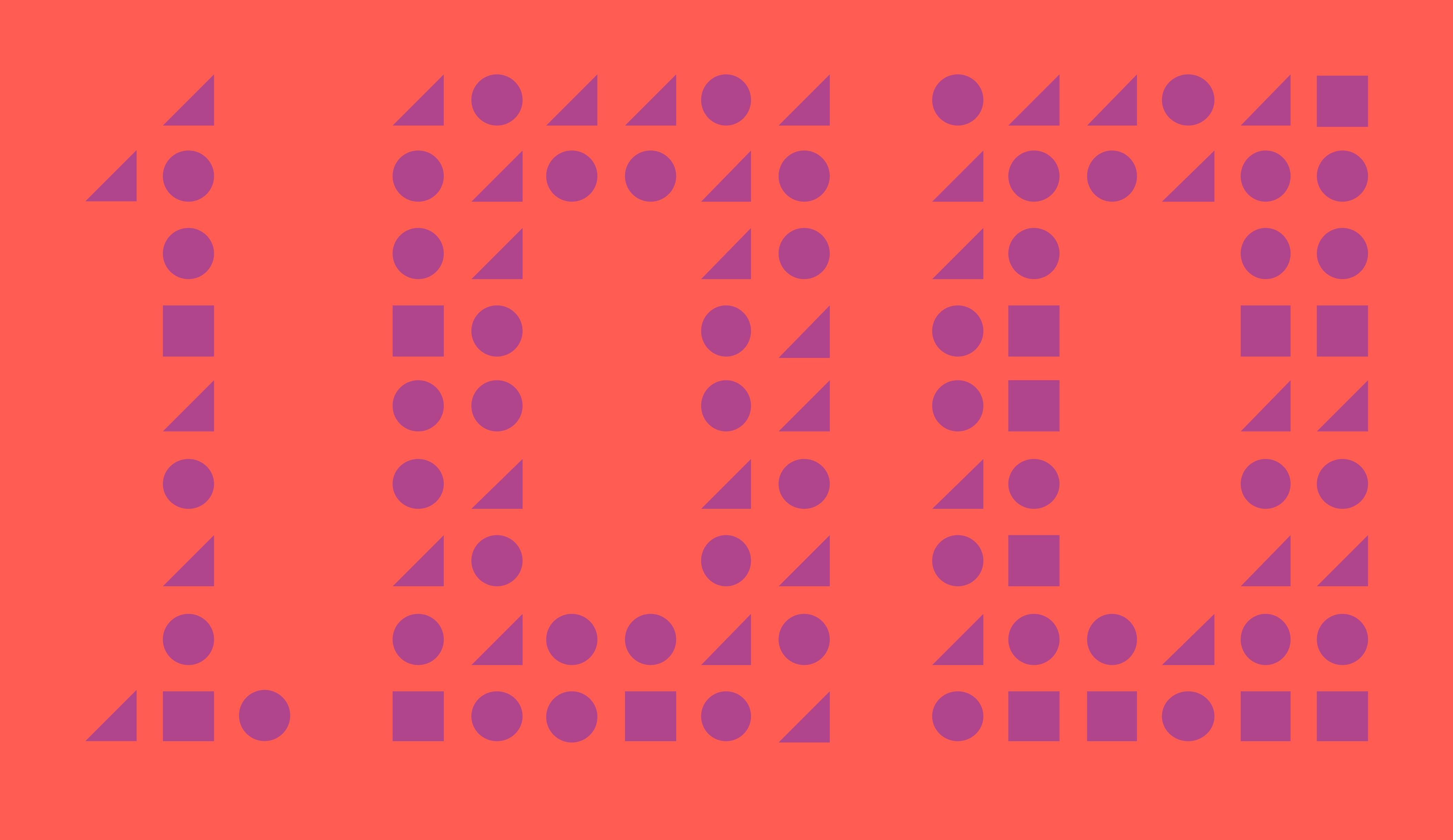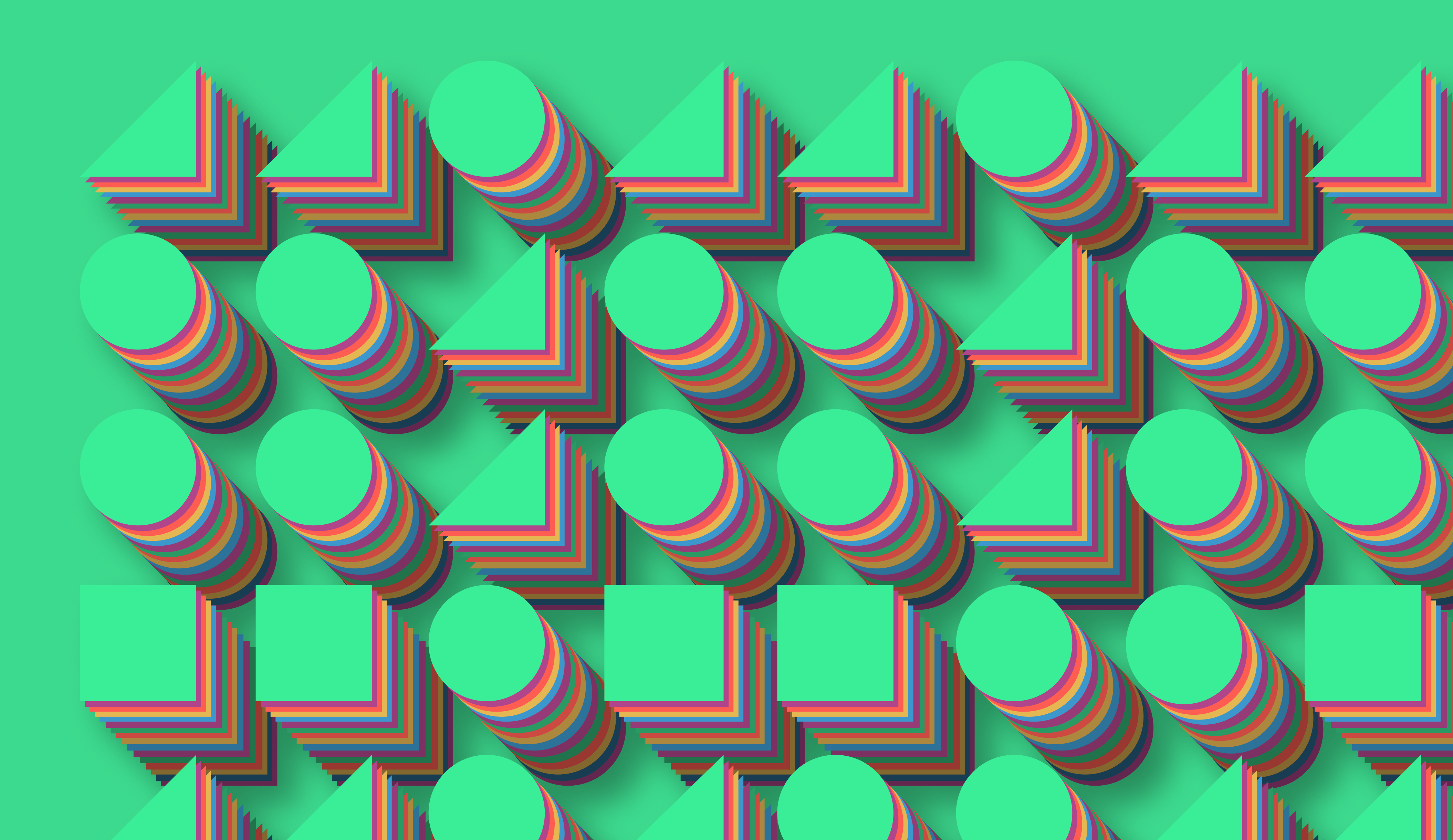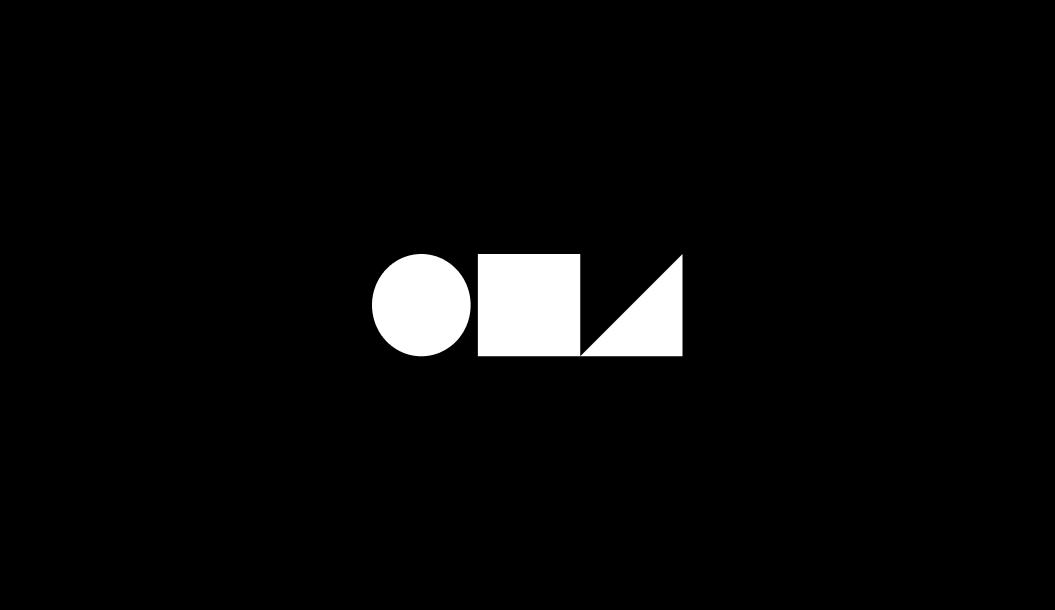The Cost of a “No Results” Page
Users searching on your site expect instant gratification. So when they run into a ‘zero results’ page, it’s like the online version of a dead-end. And though it might seem innocuous, it leads to reduced conversion rates, increased bounce rates, and negative user experience.
In this article, we’ll cover three common causes of ‘zero results’ pages and how to avoid them.
1. Tolerance for misspellings or synonyms
Gracefully handling misspellings and typos is table stakes today, but it’s still surprisingly common to find sites that don’t. In this example, a furniture store doesn’t autocorrect “armore” (missing the “i”) to “armoire”. Instead, it searches the input as-is and returns "No results":

If the store is lucky, the user will recognize the error and try again. But relying on user patience is a losing strategy and, at best, is damaging to user perception.
In contrast, this competing furniture store recognizes the misspelling and shows what the user likely meant:

The result is a smoother experience for the user and a clear path to keep exploring.
Beyond misspellings, a more common problem these days is the inability to handle synonyms. Searchers use different words to describe the same product or content, and sites need to be able to handle them.
In this example, a grocery store returns expected results for “pancake mix”:

But when searched for “flapjack mix” (considered the same thing all over the US), it returns no results.

In this case, showing no results risks the user thinking you don’t have the product, making them spend their money somewhere else.
In contrast, this competing grocery store shows similar results whether the user searches for “pancake mix”...

…or “flapjack mix” (they just rank the items differently based on the keywords), handling different terms to express the same product and keeping the user on-site and shopping.

As expectations for search systems keep increasing, there’s no excuse to fumble with misspellings or synonyms.
2. Semantic support for plain-language queries
Early search engines, especially pre-Google, were essentially keyword lookup systems. As the web matured, search engines began to handle intent and context, and queries became longer and more natural. This trend continues today with search engines able to handle goal-oriented natural language queries like “vacation spots in the same timezone with calm beaches”.
Search engines like Google have conditioned how your users perform searches everywhere else.They now expect your site to understand what they mean.
In this example, searching a pet store for “keep cat calm during travel” yields no results. The user searches based on their goal rather than a product, but this site clearly doesn’t understand the user’s intent or the query’s meaning.

This competing site however does understand what the user is asking for and returns relevant results, even when the item doesn’t contain the exact query terms.

As a result, the user feels understood and can search using higher level concepts reflecting goals and intent.
3. Handling cases where there truly isn’t a matching product or content
Sometimes, you just don’t have what the user is looking for because you’re out of stock or you don’t carry the brand or product category. In those cases, it’s far better to make recommendations rather than simply giving up with a ‘no results’ page.
In this example, a major eyewear store doesn’t carry Warby Parker, a particular brand of direct-to-consumer eyeglasses. As a result, it returns a “no products found” message. But given this store specializes in eyeglasses, couldn’t it have recognized what the user is searching for and shown alternative choices in the results instead?

Compare it against this general e-commerce site. This site also doesn’t carry Warby Parker, but it is aware of what Warby Parker is and recommends a number of related items:

Making recommendations increases the possibility of the user remaining on-site and considering alternatives. These recommendations can be based either on brand similarity or related products.
Helping Users Move Forward
A 'zero results' page is more than just a minor inconvenience, it’s a missed opportunity; it’s a direct obstacle between your users and their desired outcomes, potentially derailing sales and tarnishing your brand's reputation.
By fixing common causes like the ones mentioned in this article, businesses can dramatically enhance user satisfaction and retention. And in an age where users increasingly expect to be understood by machines, it's these details that can set your business apart and ensure visitors remain engaged and moving forward.
Reach out to learn more!